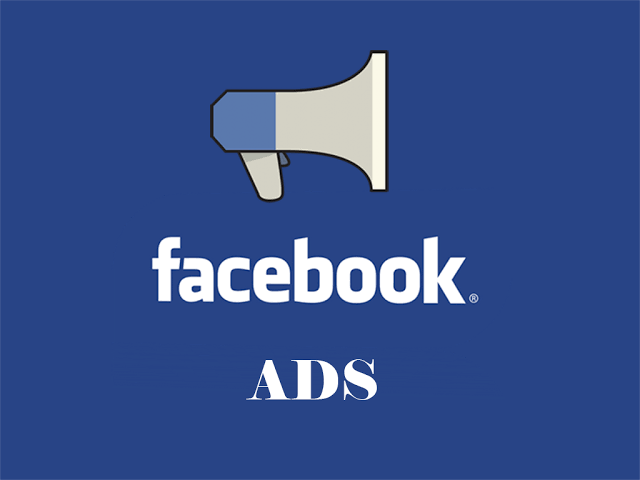Running Facebook ads to reach the right audience involves a strategic process. Here’s a step-by-step guide to help you get started:
1) Define your advertising goals: Before running any Facebook ads, clearly define your advertising goals. For example, you might want to increase brand awareness, drive traffic to your website, generate leads, or boost sales. Having specific goals will help you determine the right audience to target.
2) Identify your target audience: Understand your target audience’s demographics, interests, and behaviors. Consider factors such as age, gender, location, language, education level, job title, interests, hobbies, and purchasing behavior. This information will help you narrow down your target audience and create effective ads.
3) Set up a Facebook Business Manager account: If you don’t already have one, create a Facebook Business Manager account at business.facebook.com. This will serve as your central hub for managing your Facebook ads.
4) Create a Facebook Page: If you don’t have a Facebook Page for your business, create one. Go to facebook.com/pages/create and follow the steps to set up your Page. Having a Facebook Page is necessary to run ads.
5) Install the Facebook Pixel: The Facebook Pixel is a small piece of code that you add to your website to track conversions and gather data. Install the pixel by going to your Facebook Business Manager, selecting the Pixels tab, and following the instructions to set it up on your website.
6) Choose the right ad objective: Facebook offers various ad objectives, including brand awareness, reach, engagement, traffic, lead generation, conversions, and more. Select the objective that aligns with your advertising goals.
7) Create your ad campaign: In Facebook Ads Manager, click on the Create button to start a new campaign. Choose your objective and proceed to the campaign setup.
8) Define your ad set: At the ad set level, you’ll define your target audience, budget, ad placement, and scheduling. Use the information gathered in Step 2 to create a highly targeted audience. You can also set your budget and choose where your ads will be shown (e.g., Facebook, Instagram, Audience Network).
9) Design your ad creative: Create attention-grabbing and visually appealing ad creative. This can include images, videos, compelling headlines, and persuasive ad copy. Ensure that your ad creative aligns with your advertising goals and resonates with your target audience.
10) Set up ad tracking and conversion events: Use the Facebook Pixel you installed earlier to track conversions and optimize your ads. Set up conversion events such as purchases, form submissions, or any other relevant actions on your website that indicate success.
11) Monitor and optimize your ads: Once your ads are running, regularly monitor their performance. Facebook Ads Manager provides detailed insights and metrics to help you understand how your ads are performing. Based on the data, make adjustments to your targeting, ad creative, or budget to optimize your campaign.
12) Test and iterate: Running multiple ad variations and A/B testing can help you identify what works best for your target audience. Test different visuals, headlines, ad placements, or even target audience segments to refine your campaigns over time.
13) Analyze and refine: Continuously analyze the data and metrics provided by Facebook Ads Manager. Identify trends, patterns, and opportunities for improvement. Refine your targeting, creativity, and messaging to maximize the effectiveness of your ads.
Remember, running successful Facebook ads is an ongoing process. Regularly review and refine your strategies to ensure you’re reaching the right audience and achieving your advertising goals.